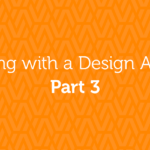Working from home has continued to grow in popularity over the years and now, with “social distancing” in full effect, there has been a major influx of those bringing their work to a home office. Swapping a traditional office setting for your own place is no big deal, right? It doesn’t have to be, BUT there are a few things to consider in order to make your transition as smooth as possible.
How do I stay productive at home?
Working from home is not without its negatives. Often people who are not used to working from home experience a drop in productivity when faced with distractions that are simply not there in an office environment. The Annatto team wanted to share some simple ways to make the transition a smooth one so you can keep getting the job done.
- Prepare your workspace
The ability to work from anywhere gives you flexibility BUT setting up a defined workspace is a great way to keep you on task. Mentally, you know that when you sit down in this space, you are working. If it seems like a bit of a mind trick, it is! When your brain is in the routine of working in a particular space, you won’t have to try as hard to get into “productivity mode.”
In addition to making it a spot you can effectively work, make it a place you like to be! Just because it’s a workspace doesn’t mean it has to be sterile and boring. Add things that inspire you and that you enjoy looking at.
- Set a routine
It’s tempting to get up each day and work as you can but this will lead you down a path of frustration. Setting work hours is important – that way you can effectively plan what can be done in a day and schedule accordingly. If you have a team, it also helps them know when to reach out to you.
- Create your to-do list
Once you know what hours you’ll be working, create a list of all your tasks in order of priority. Often it’s helpful to group smaller, less important tasks together into blocks of time to increase your efficiency.
- Track your time
In order to adjust your scheduling and review your efficiency, time tracking is a must. Find a way to do this that works for you – if you don’t like it, you won’t do it. Our favorite time tracker is Harvest because we can keep track of all project tasks and create project estimates and invoices all in one place. There are also some free solutions like Toggl out there. If you are just testing the waters, this is a great place to start.
In addition to tracking your time, sometimes it’s helpful to use a timer to block your work sessions. Set a timer in either 30 or 60-minute increments—any less and you won’t get far enough into your project to actually be productive.
It’s understandable that you have other things to tend to while you are at home. That’s one of the benefits of working there, after all! However, if you don’t plan these into your day they will quickly become a distraction that will take you off of your game. Have a load of laundry to do? A workout to fit in? Need to complete a lesson plan with your kids? Be realistic about the time these duties take and arrange your to-do list so that less involved tasks fall into the timeframe when you need to be doing other household chores.
- Minimize distractions
Are you someone who is easily distracted by outside influence? Knowing that about yourself can help you create some easy ways to solve this issue. Noises throw you off? Wear earbuds and listen to music, white noise, or a podcast. Do you get lost in the black hole of social media? Build a small block of time into your schedule where you allow yourself to use these outlets and then turn them off.
Logistics and Workflow
Some industries are more suited for working remotely than others. No matter what the job, finding a way to simplify the workflow throughout the company is an important step if you will be collaborating remotely.
- What about all those files you need at the office?
Workflow is a big part of being able to make a home office work. Luckily, we’re living in a time where there are options for centralized digital storage that you can access from anywhere. Make sure that you and your colleagues have all of your important files/documents saved in a central location (e.g., Google Drive, Dropbox, etc.) and that everyone that needs access has it. Trust us, you do NOT want to be constantly emailing files back and forth and dealing with file version issues.
- Day to day communication with coworkers
Calls and emails will always be necessary but think about setting up a system that will save you time and email space. We use Slack for this purpose. It’s a great way to quickly communicate with your team. Conversations are organized into “channels” based on your needs. We have channels for clients, general business, project critiques, accounting, and education, among others. You can also invite outside vendors to communicate in relevant channels.
You can also add channels that have nothing to do with business. For example, we have a channel for our favorite things and one for recipes because we are, after all, a bunch of chicks who like to eat. Let’s face it, you can’t be in business mode all day, every day! When you don’t have a water cooler to gather around, these channels create an area for more personal conversations and connections.
Team Connection & Company Culture
Keeping a strong connection between employees and creating a positive company culture across different cities, states, and even countries can be overwhelming. Here are a few simple actions to take to keep everyone on the same page.
- Team Meetings
Set a schedule for all-hands meetings just like you would in the office. People who live near each other can meet in person if they like; everyone else can attend via video conference. Zoom and Google Hangouts are two great applications to use for this purpose. Whether it’s once a week or once a month, having face time with everyone at once keeps the focus on a team environment, rather than each person feeling isolated in their own bubble. It’s also a great way to have a “big picture” check-in on the tasks across the company and discuss any problem areas.
- Map Out Company Processes
Make sure that you have any important company processes outlined and accessible to everyone. This will ensure consistency across all employees and also help when training new team members. Is responsiveness an important part of your business? Then detail the timeframe expectations for responding to emails or voicemails. Mapping out these seemingly minute details can save time in the long run and make sure client expectations are met.
Above all else, figure out what works best for you. Do you have any tips that weren’t covered above? We’d love to hear them! Email us at info@annattocreates.com. Stay safe, healthy and productive out there!