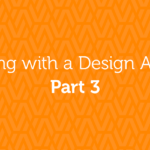Not sure how to review a company on Google? It’s pretty easy – here are some simple instructions to get you going, whether you have a Google account or not.
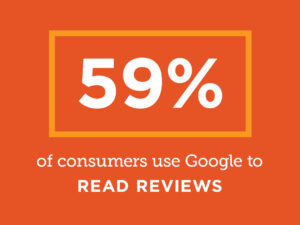
But why? Well, reviews can be very important to a company’s growth. It validates their services and lets potential customers know that they can be trusted (or not). There are many platforms for reviewing, however Google is definitely leading the pack.
Do I have to leave personal information?
Some, yes. Google does not allow for anonymous reviews, so your name will be displayed. If you have a profile picture set in a Google account, this will also show. In addition, any other places you have reviewed will be visible. This helps to ensure that reviews are legitimate so that companies are being treated fairly. The information that is being displayed is likely nothing to worry about – if you have the average person’s online presence it will not be displaying anything that isn’t already available.
Leaving a review with a Google account
- If you have a Google account, make sure you are signed in.
- Search for the company you would like to review. If you are reviewing a specific, physical location, the easiest way to do this is via Google Maps. If you are reviewing a company that has multiple offices or works virtually, a general Google search works.
- You will see a pane of information on your selected business. From here, you can click on the link to the reviews that are already there and you will see a “Write a Review” button. OR you can scroll down to the “Review Summary” where you will see the same button.
- A pop-up window will open where you can assign star ratings and also leave your comments.
- Click “Post” and you are done!
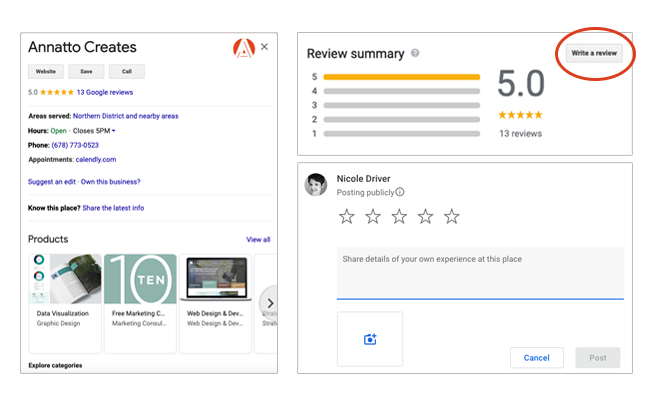
What if I don’t have a Google account or a Gmail address?
No problem! Customers who don’t have a Google account can still leave a review. Most of the steps are the same.
- Search and find the company you would like to review.
- Scroll down to the “Review Summary” and click “Write a Review.”
- You will be prompted to sign in. To continue without doing this, click “create account” and then choose either “for myself” or “for my business.”
- On the next page, you will have the option to click “use my current email address” instead of entering a Google address.
- Set your name and password information and you’re good to go!
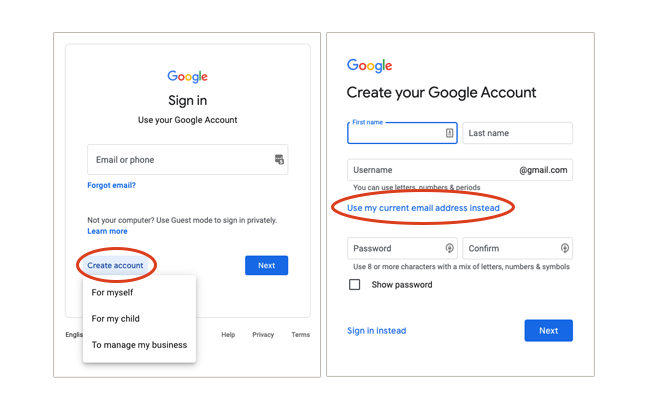
Still not sure?
If you are having trouble finding the company you want to review, ask them for a link! Most companies are happy to provide a link to a potential reviewer.
Leaving a thoughtful review for a company is a great way to help support them or let them know how they could improve. It also helps other potential customers to make informed decisions about where they do business. Happy reviewing!
If you are a company in need of a review strategy, reach out – we’re happy to talk through options.