Your logo is going to span many mediums during its lifetime. It will more than likely start with a business card then move onto email signatures, invoices, and a web site to name a few of the numerous places your logo will be used to brand your business. Making sure you have the correct file formats for all possible mediums will ensure your logo always appears crisp and professional in the eyes of a potential customer.
Below are the three file formats that your designer should always share with you once your logo design has been established.
EPS:
This means the file is a vector image meaning it’s both editable and scalable – we’re talking appearing sharp from business card size all the way up to billboard size. This is the most important file format for your logo to be in as every file format mentioned after this can be created using this original file format.
One item to note about this file format, unless you have a design program such as Illustrator you won’t be able to open this type of file. However, any professional designer or printer will have the appropriate program that opens this file format.
JPEG:
This type of file format is great because it allows for the flexibility of being saved as a high or low resolution file. High resolution meaning anything printed and low resolution meaning anything only viewed on a screen. It also is the most universal format and everyone should have some program on their computer that can open this. For printing purposes, this should be the secondary option if an EPS file is not permitted or available.
There are a few cons to this type of file. The first being that these are not transparent so a white background will be present surrounding the artwork. The second being that you can always downsize a Jpeg to a lower resolution but you cannot go from low to high as the image data is locked at the maximum size the original file was saved at.
PNG:
The largest benefit to this type of file format is that it allows for transparency behind the artwork. It’s most commonly used in low resolution formats (onscreen use only) but can be used in printing IF a high resolution version has been saved. Like a Jpeg, the file data is locked and you can always scale down to a lower resolution but not the other way around.
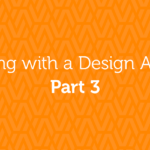
















Leave a Reply